If you run a small business or manage an online store, knowing who your customers are and how they interact with your website is crucial. That’s exactly what Google Analytics helps you do. It’s a free and powerful tool that gives you deep insights into your visitors, what they’re looking for, how they found you, and what keeps them coming back.
In this article, I’ll show you how to use Google Analytics step-by-step to understand your audience, improve marketing, and make smarter business decisions.
1. Set Up Google Analytics on Your Website
The first step is to install Google Analytics (GA4, the latest version).
Here’s how to get started:
1. Go to analytics.google.com and sign in with your Google account.
2. Click “Start measuring” to create a new property.
3. Enter your website name, URL, time zone, and business category.
4. Copy the tracking ID (G-XXXXXXXX) or tag code provided.
5. Paste it into your website’s header.
- • If you use WordPress, install a plugin like “Site Kit by Google” or “GA Google Analytics.”
- If you use Shopify, Wix, or Squarespace, you can paste the tracking code in the analytics section of your settings.
Once installed, GA will start collecting data about every visitor to your website.
2. Understand Where Your Visitors Come From
After setup, one of the first things you’ll see in the Reports section is “Acquisition.”
This tells you how people found your site — for example:
- Organic Search: They found you on Google.
- Social: They came from Facebook, Instagram, or TikTok.
- Direct: They typed your website URL directly.
- Referral: They clicked a link from another website or blog.
This insight helps you know which marketing channels bring the most valuable traffic, so you can focus your time and money where it matters most.
3. Track What Your Customers Do on Your Site
Next, look at the Engagement and Pages and Screens sections.
Here, you’ll see what people are doing on your website:
- Which pages they visit most often.
- How long they stay on each page.
- The percentage who leave quickly (bounce rate).
If you run an online store, you can also track purchase behavior — such as which products people view, add to cart, or abandon before checkout.
Tip: Use these insights to identify pages that attract high traffic but low conversions. Then, improve those pages with clearer messages or better calls to action.
4. Learn Who Your Customers Are
The Demographics and Tech reports show who’s visiting your site.
You’ll discover:
- Age, gender, and interests.
- Device types (mobile, tablet, desktop).
- Locations (cities or countries).
For example, if most of your traffic comes from mobile users, make sure your website loads fast and looks great on phones. If a large part of your audience is from a specific city, you can target ads to that area for better results.
5. Set Up Conversion Goals
This is one of the most powerful features of Google Analytics.
A conversion goal tells Google Analytics what “success” means for your business — such as a sale, form submission, newsletter signup, or appointment booking.
To set up a goal:
1. Go to Admin → Goals → New Goal.
2. Choose a type (Destination, Duration, or Event).
3. Enter the details (for example, a “Thank You” page URL after checkout).
4. Save it.
Now, Google Analytics will automatically track when a visitor completes that goal, giving you a clear picture of your sales funnel.
6. Analyze Customer Journeys
GA4 includes “Path Exploration,” which lets you see the exact steps customers take before converting.
You can find patterns such as:
- How many pages customers view before making a purchase.
- Where most people drop off.
- Which content or campaign leads to conversions.
This helps you refine your website layout and marketing messages to reduce friction and boost sales.
7. Use Insights to Improve Your Strategy
- Adjust your marketing campaigns to focus on the channels that perform best.
- Create more content that matches customer interests.
- Simplify your checkout process or improve mobile speed to increase conversions.